Clock Picker
The Clock Picker is a specialized field type, select time in the clock picker field. This guide details the configuration options available to customize the Clock Picker field type according to your requirements.
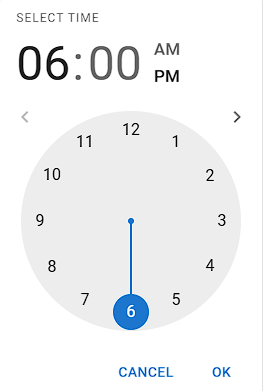
Field Options
| Option | Description | Example |
|---|---|---|
| Clock Time Format | Specifies the format for displaying the selected time. | hh:mm:ss A for a 12-hour format with AM/PM display. |
| Clock Picker Library Name | Selects the time selection library or component used for the Clock Picker field. | Choose from predefined libraries or "Other" for custom configurations. |
| Clock Hand Selector Address | CSS selector identifying the clock hand element used for selecting time components in custom clock implementations. | |
| Clock Meridiem List Selector Address | CSS selector for the element managing AM/PM selection in the Clock Picker field. | |
| Active Clock Components | Defines the components (hours, minutes, seconds, meridiem) that are enabled in the Clock Picker field. | Select hours, minutes, meridiem and seconds. |
| Address of the button to open the clock | CSS selector for the button that triggers the clock interface for selecting time. | |
| Enter Timer Submit Button Selector Address | CSS selector for the submit button used to confirm the selected time in the Clock Picker field. |
Additional Options
- Enable Button to Open Clock: Activates the specified button to open the clock.
- Submit Button After Time Selection: Automatically submits the selected time into the form when enabled.
Clock Picker Library Name
- MUI-V4 Time Picker
- MUI-X Time Picker (React)