Site Settings
Customization site settings.
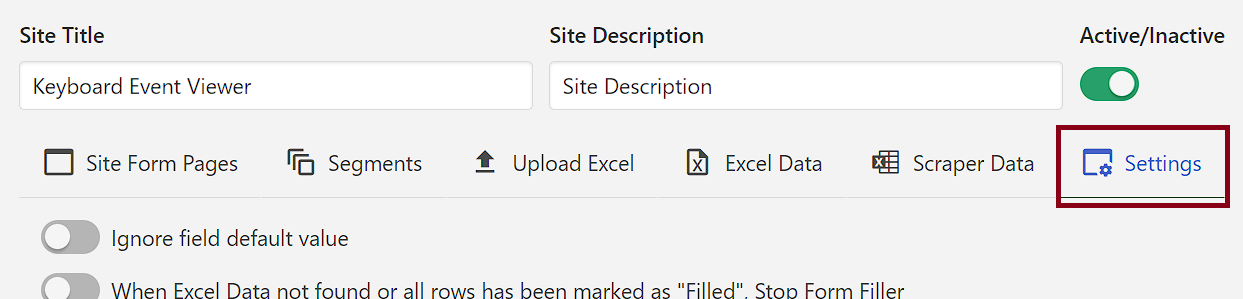
Ignore field default value
If you have set the default value in the fields and if you do not want to fill the default value of all fields in the form of the site, then turn on this option.
When Excel Data not found or all rows has been marked as "Filled", Stop Form Filler
You can enable this option if you want to turn off the filler when there is no Excel data in the extension and if all Excel entries have been completed.
Separator (Used to Split Value)
You can set global separator for split value. Which will work in all fields.
NOTE
If there are values in new line then use this \r\n for split values.
If you want to see Entry's status bar, then turn it on.
In status bar see current active entry number and total entry number in this tool bar.
Set delay time when filling out the form.
Set form filling speed with this option.
Excel Date Format
If you are using date in excel sheet, then you can set the format of date in the site through this option.
TIP
Default Date Format: yyyy-mm-dd
The following date formats are used:
- YYYY-MM-DD[T]HH:mm:ss
- MM-DD-YYYY
- YYYY-MM-DD
View Excel Column Data
This option is used when you upload an excel sheet and to see the view of the excel sheet, open the tab of View Excel Data, then you see the excel data in the form of a table. If you want to see the data of an excel column or not, then you can set it in this option.
Export Site Data
To backup the data of the site, which you can import from the extension settings page.