Site
Site is a collection of forms in which multiple forms can be used.

Insert Site
To insert the site, you can also do it by right-clicking on the form with the mouse, apart from this, you can also manually insert the site from the options page of the extension, in this you can also insert multiple sites.
- Open extension options page.
- Click Insert a new Site Button.
- Enter site title and site description.
- Click Save Button.
- DONE 🎉
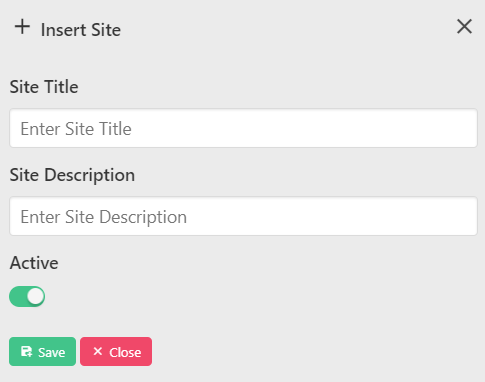
- Site Title
- Site Description
- Site Active/Deactivate
- Edit Site
- Duplicate Site
- Copy Site ID
- Delete Site