Loop
Loops can execute a segment a number of times. Loops are handy, if you want to run the same segment over and over again, each time.
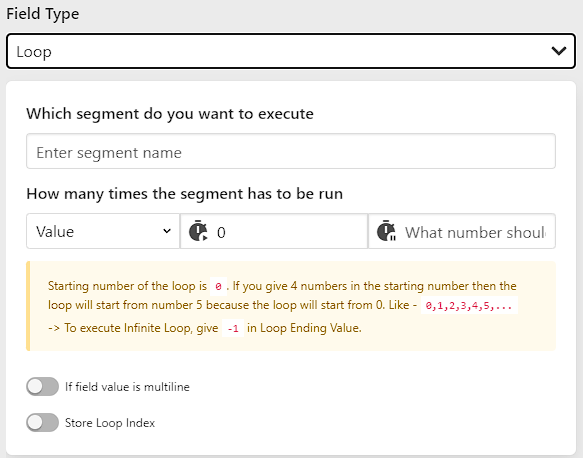
Options
| Options | Required |
|---|---|
| Which segment do you want to execute | Yes |
| How many times the segment has to be run | Yes |
| If field value is multiline | No |
| Store Loop Index | No |
Which segment do you want to execute
The name of the segment which is to be executed in the loop comes in this option.
How many times the segment has to be run
The number of times the loop has to be executed is given in it. In this, value can be given in the following way.
- Value
- Element Length
Loop Starting and Ending Point
- From which number the loop has to be started?
(Default Index: 0) - What number should the loop end at?
NOTE
Starting number of the loop is 0. If you give 4 numbers in the starting number then the loop will start from number 5 because the loop will start from 0. Like - 0,1,2,3,4,5,...
How to run infinite loop?
To execute Infinite Loop, give -1 in Loop Ending Value.
How to stop a loop when using an infinite loop?
To stop the loop, you can do it through the field settings given below.
How to skip any loop index?
To skip any loop index (1,2,3,..), use the Field Success Response or Field Error Response options in the field settings. Choice Skip Segment action.
If field value is multiline
Store Loop Index
If the page on which you are using the loop is refreshed after the loop's action and the Loop starts from again the first number then you can use this option.
Form Field has multiple elements
If the field is being used in Loop Field Type, then after turning on this field setting, if the element given in the field is multiple in the page, then we will get one element through the index of the loop.